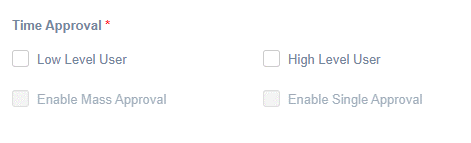The Approval Access feature is a new feature on our Vision Enterprise Platinum Softwar, yet another feature to make your life so much easier. The goal of Approval Access is to be able to enable or disable a user’s access for Mass and Single Approval on the Running Timecard.
On the System User page, there are 2 new checkboxes which you will find under the level approval boxes. For a user to have approval access, the user will have to be assigned a Time Approval Level as well as either Mass or Single Approval or both, depending on the user.
When Mass Approval access is enabled for a user, the user will be able to Mass Approve and Mass Un-Approve employee hours on the Running Timecard page. When Mass Approval access is disabled, both these buttons will be disabled and greyed out. The same goes for Single Approval and Single Time Category approval.
When Single Approval access is enabled for a user, the user will be able to Single Approve and Un-Approve employee hours, as well as Single Time Category Approvals on the Running Timecard page.
Let our software speak for itself! Switch to Vision Enterprise Platinum and enjoy payroll like never before.