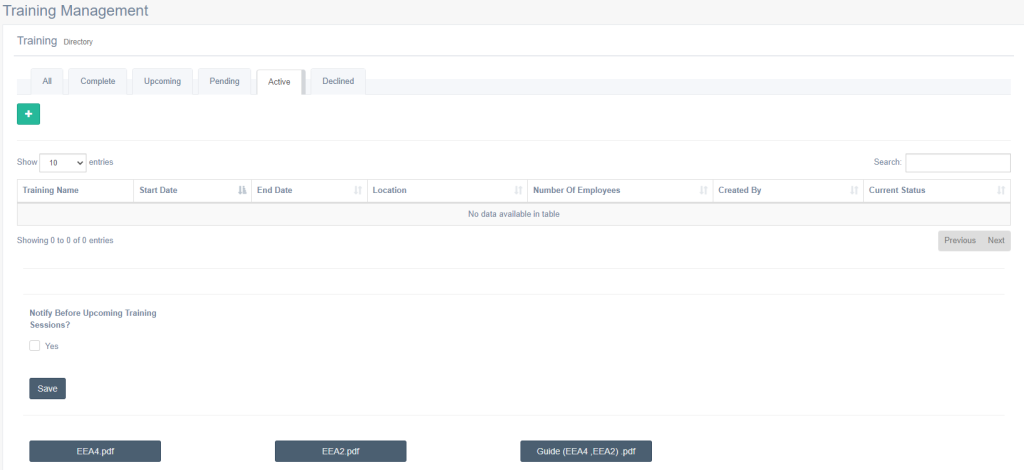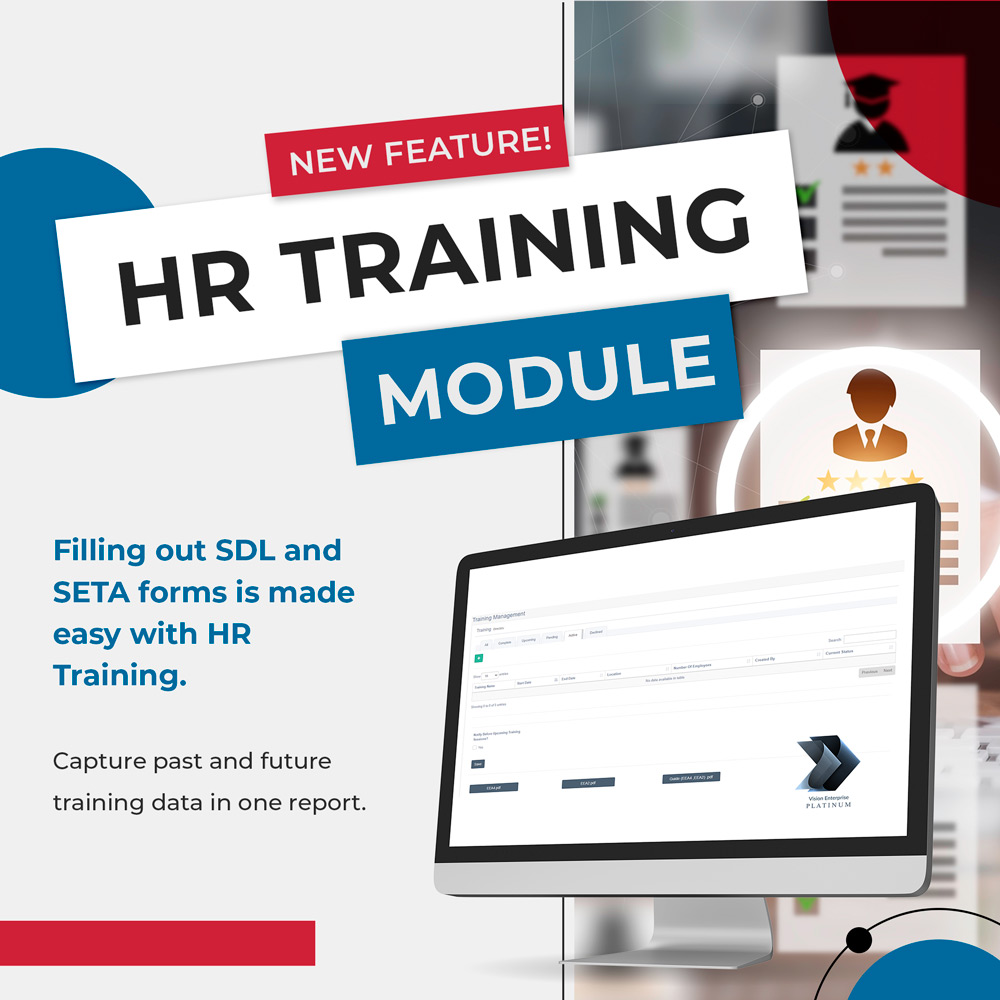We are excited to announce a new feature in our Vision Enterprise Platinum software. HR Training makes filling out SDL and SETA forms easy by capturing all training data in one report.
The government allows for rewards back when employees are trained, and even more if certain people of education, race and job titles are trained. Their training needs to be documented or no reward can be claimed.
HR Training assists with capturing past and future training, creating a report which makes filling out SDL and SETA forms easier and faster, by providing the employee’s training data in one report.
When creating a New Employee there are new attributes to add:
- – Job title
- – Race
- – NQF level
- – Occupational category
The Employee Screen has a new tab called “Training History” to add training history for the selected employee. The Training History tab can capture past training that the employee has done, and the needed files to show that they did the training.
HR Training manages the training happening using a training management screen to view all the training, and which stages they are in.
HR Training captures your company’s data like job titles, training and their modules, etc as well as any other information needed to create training sessions and history. This builds your own archive that is accessible through the whole HR Training and Employee page, so that creating of sessions, history and employees is faster and easier.
HR Training creates a session where all employees will be available to be selected and to be assigned to that session on the create screen. Filtering is available, making it easier if you have a large amount of employees. HR Training allows you to add as many customisable costs to your training session as you want.
HR Training allows the Training Manager user as well as the HR user to create sessions, but only the HR user is allowed to approve or deny it. Upon deny, the HR user must give a reason that is saved, so that the creator of that session can see the reason for the denial. The creator can then resubmit in order to remove the denied status. The HR user can then make changes to the session and then approve it.
HR Training creates post information on the training session, which is needed to move them to each employee’s training history, but most importantly it captures the data needed for the SDL and SETA documents to be filled out.
Upcoming Training sessions and expiring certificates are hard to keep track of, especially if there is an abundance of them. HR training allows for notifications of training sessions and expiring certificates, as well as reoccurring training notifications customisable by time period and content.
Please contact us, using the contact form provided, for more information on how this feature will benefit you and of the various time and attendance solutions that we have available for you.