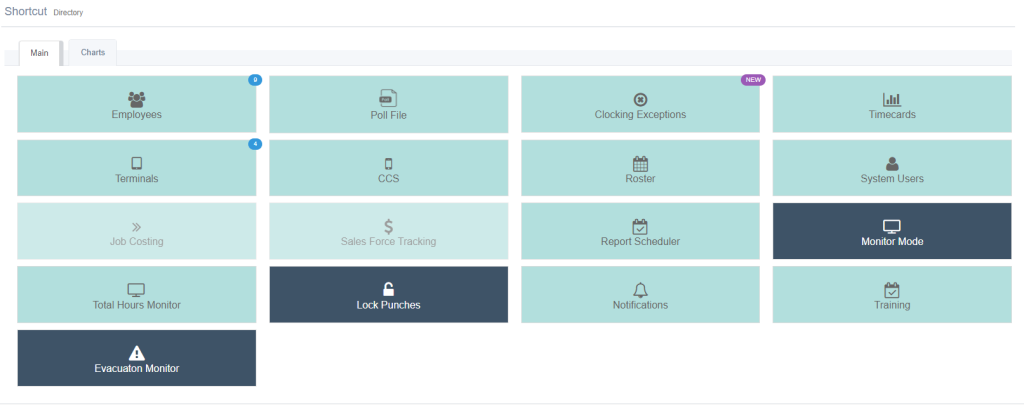The goal of this feature is to help in an event of an emergency evacuation. Employees will clock out as they evacuate, which will be monitored, ensuring their safety.
You will see a new icon “Evacuation Monitor” on the main dashboard. Once you click on it, then the “Evac Monitor Mode Selection” will pop up. Here you will have to select an “Evacuation Terminal”.
The evacuation terminal is a dedicated terminal, that is not used by the employees for time keeping or access control. This terminal is at the evacuation point, and is only used to do roll call.
The system will get all of the employees that are at work. Once the screen populates the attendance, after 5 seconds it will refresh and employees that clocked on the evacuation terminal will be removed. The screen will refresh every 5 seconds after that, removing any employees that clocked on the evacuation terminal.
Once it has all of the attendance, it will show them in a list. This screen will show all of the employees that are clocked in. The list is scrollable.
Now as the employees clock on the “Evacuation Terminal” (the terminal that was selected at the start), it will remove the employee from this list. As all the employees clock, the list will become shorter, until it clears.
Please contact us, using the contact form provided, for more information on how this feature will benefit you and of the various time and attendance solutions that we have available for you.