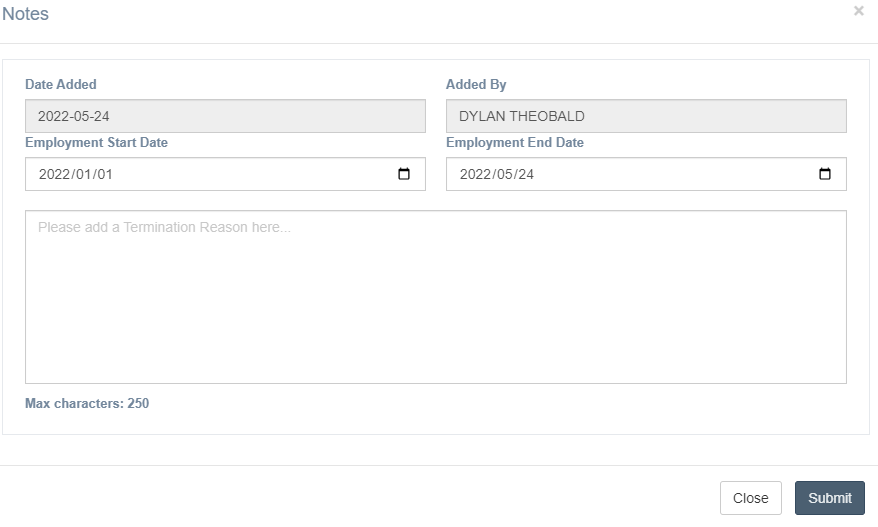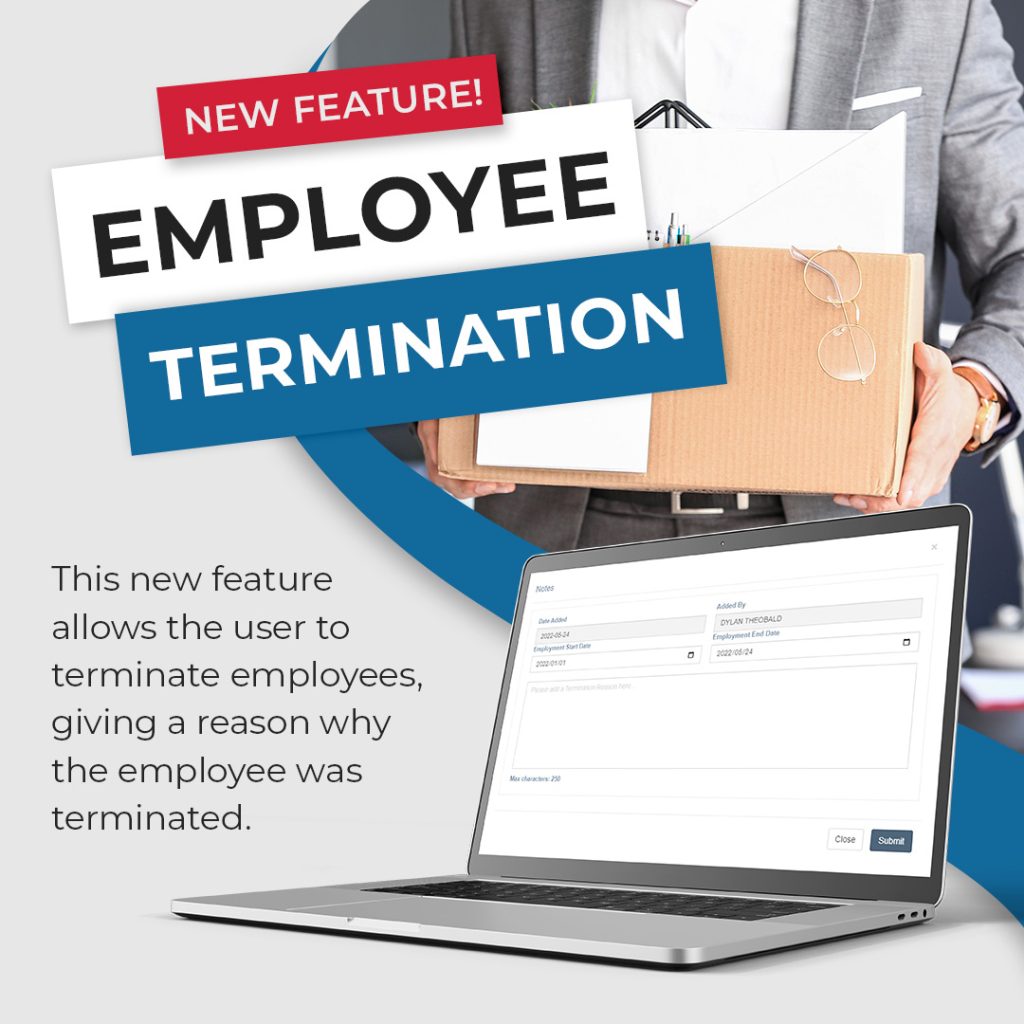This new feature allows the user to terminate employees, giving a reason why the employee was terminated e.g. the employee has resigned, or the employee was fired due to theft in the workplace.
When the employee is terminated, it will also automatically make their employment history “Inactive” and change the dates for the “Biometrics & Access”.
There is also a new report for this feature, called the “Employee Terminations” report. This will show all the employees that were terminated, the date and reason.
The following new features appear in this release:
- In the employee screen, when opening an employee, there is a new “Termination” tab, this is where the employee will be terminated with the dates and reason.
- In the reports screen, there is a new report “Employee Terminations” that will show all the employees that are terminated, with the dates and reason.
Please contact us, using the contact form provided, for more information on how this feature will benefit you and of the various time and attendance solutions that we have available for you.