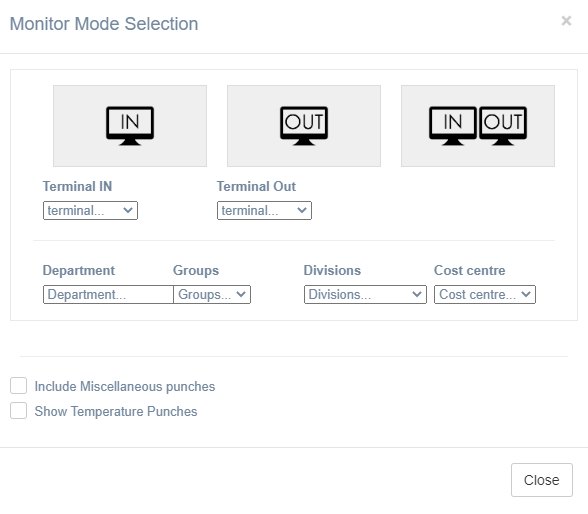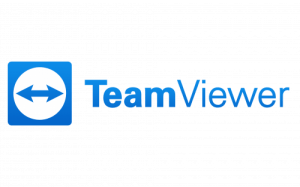Monitor Mode Filters assists the user where there is an abundance of employees, and keeping track of who clocked in or out can become overwhelming. Thus, Monitor Mode Filters assists to decrease the employees that are shown by selecting from the available dropdown filters.
Monitor Mode Filter is an upgrade of Monitor Mode, which previously could only show in and out of all employees. Now Monitor Mode can filter the employees by division, department, group or cost center. The previous Monitor Mode showed
all of the terminals in and out, now Monitor Mode can filter the clock in by specific terminal and with clock out to specific terminal.
Filter employees by :
- Division
- Department
- Group
- Cost center
- Filter terminal in and out
Please contact us, using the contact form provided, for more information on how this feature will benefit you and of the various time and attendance solutions that we have available for you.