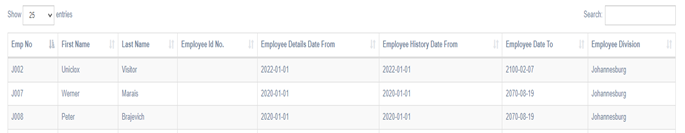The goal of Employee Filtering is for users to customise their Employee Table to enable them to see the specific employee data that they want to see.
There is a new gear icon button to the top right corner of the Employee screen. When it is clicked, it opens a modal containing checkboxes. Which if checked updates the columns of the Employee table with whatever has been selected.
A maximum of 5 checkboxes can be selected, and if nothing is checked then it reverts to the standard employee table column values.
This helps you see see only specific employees and data, making it easier to see specifically what you are looking for.
Let our software speak for itself! Switch to Vision Enterprise Platinum and enjoy payroll like never before.